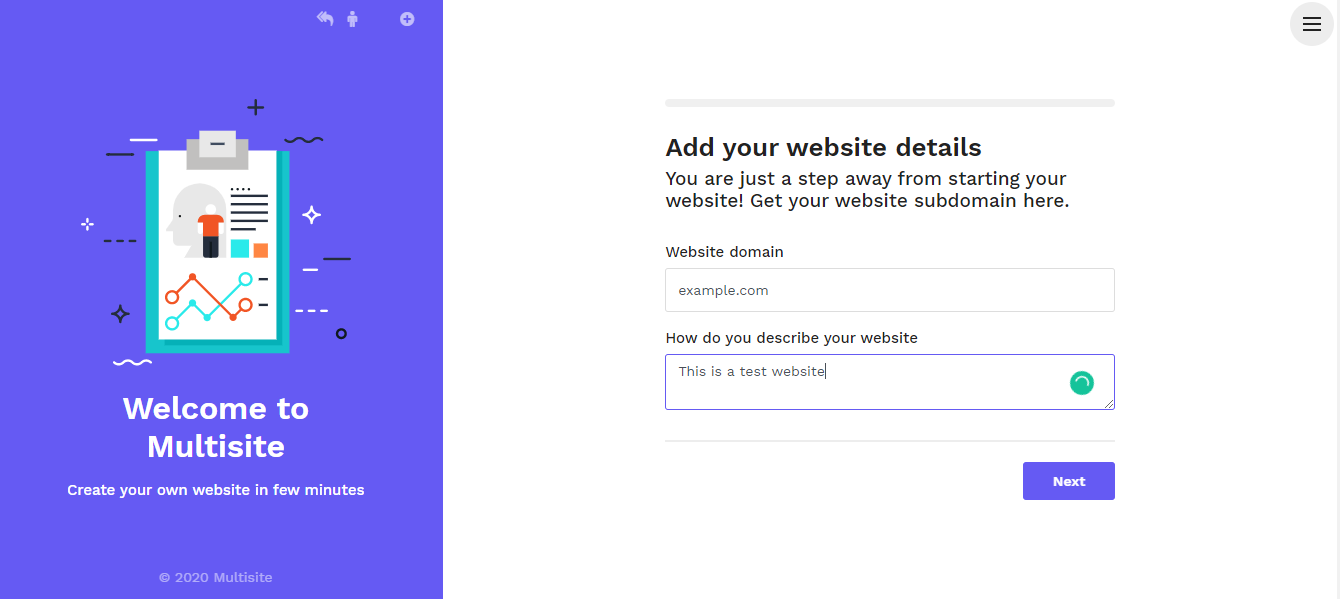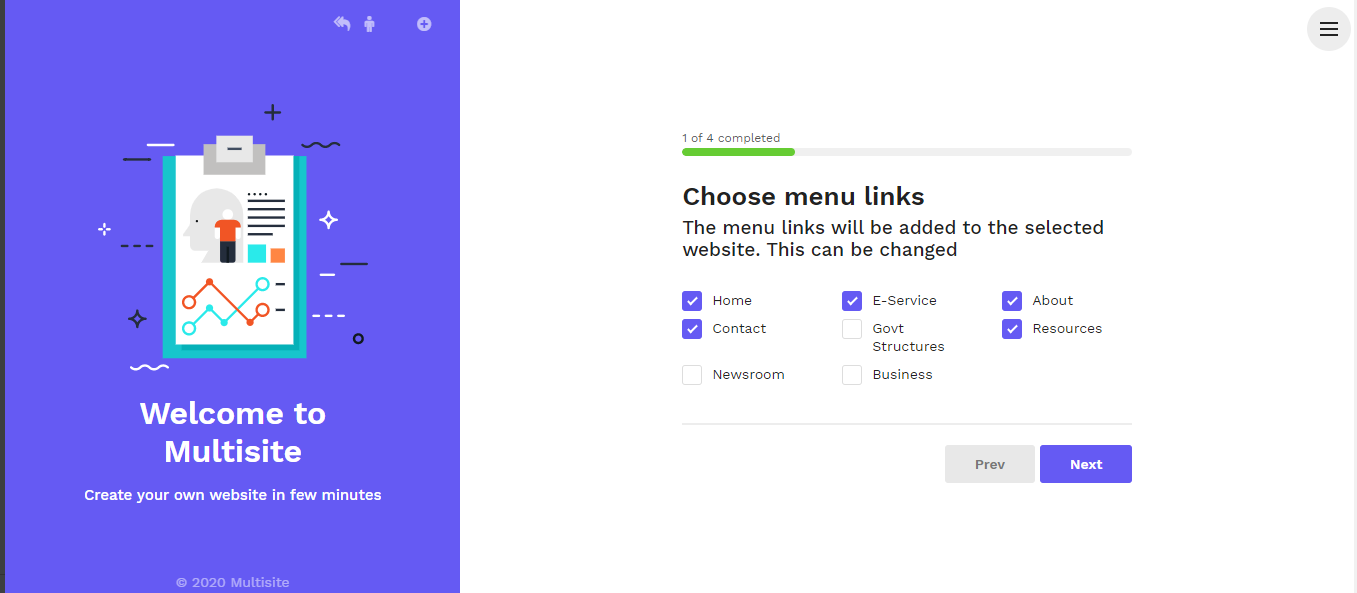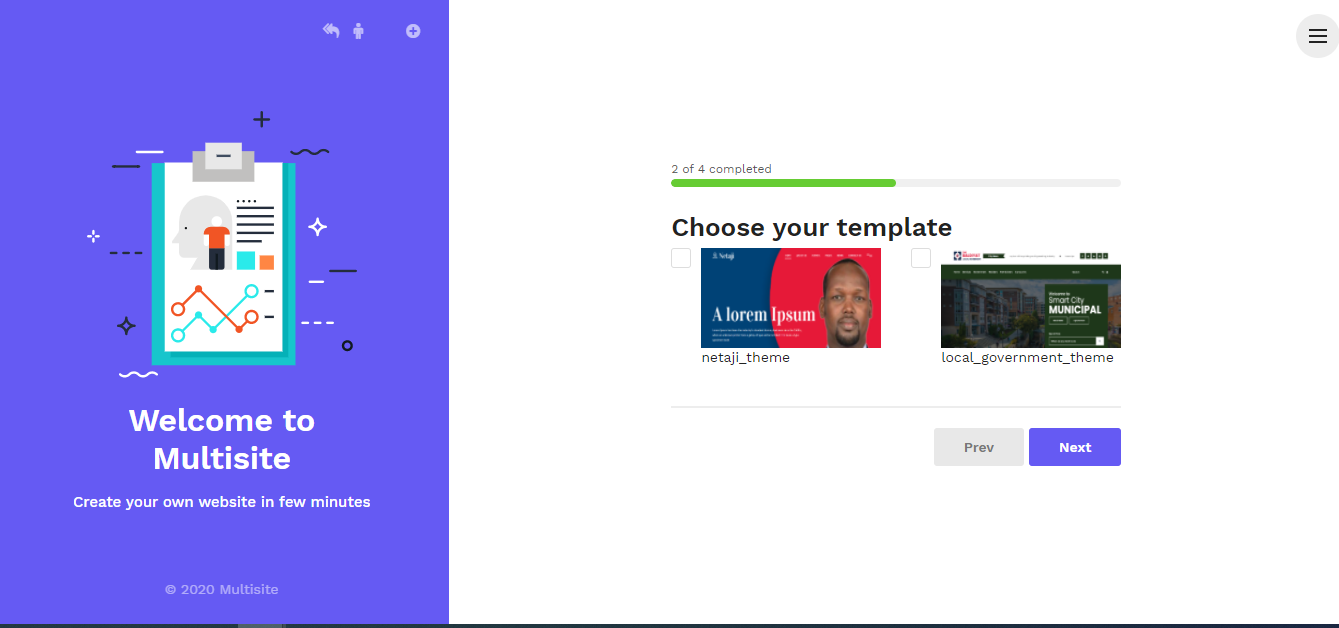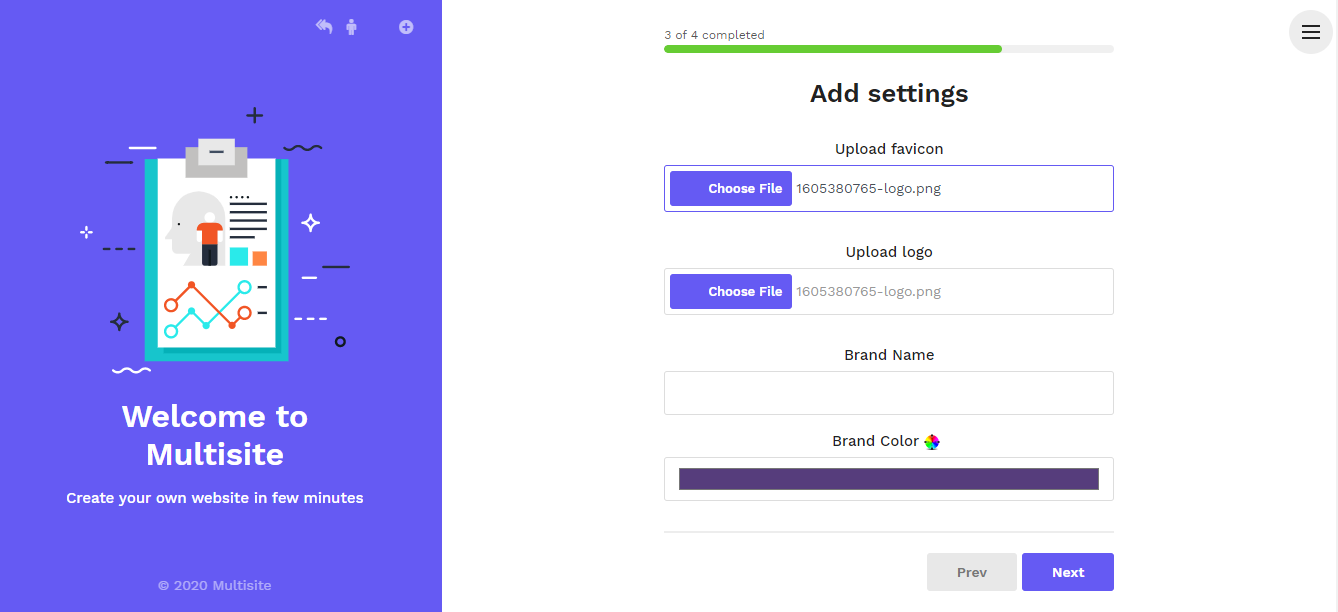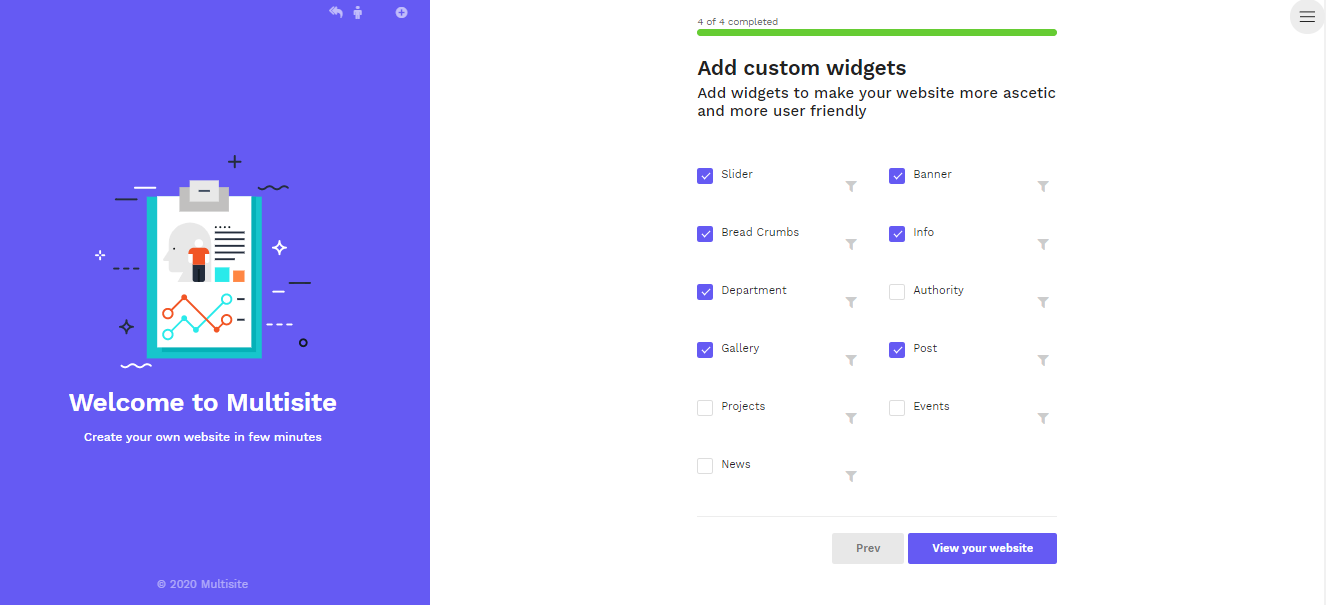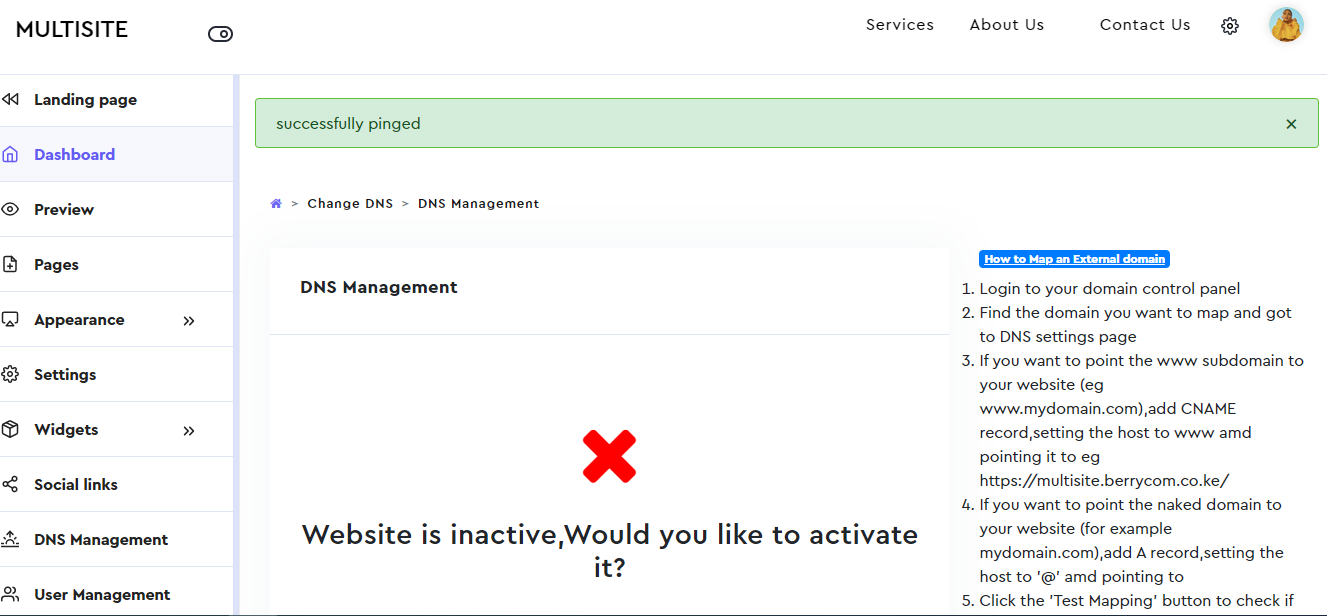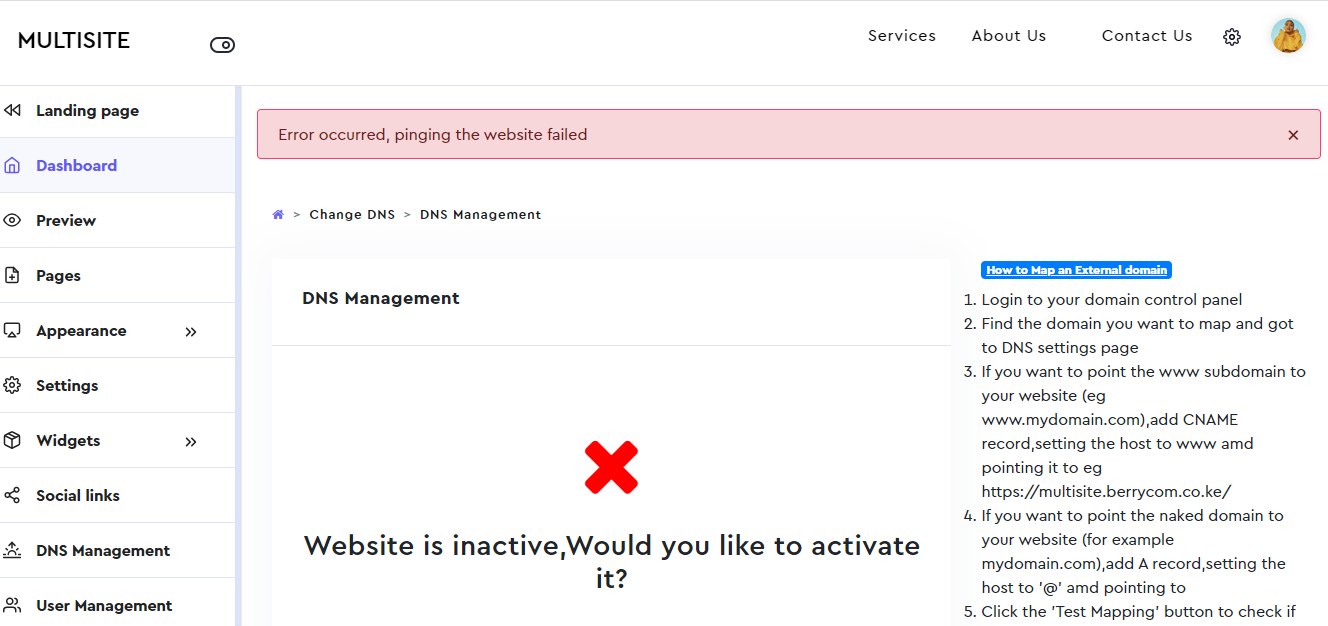Website Creation steps
-
Website Information
step 1
Fill in your mapped website domain or subdomain and website description.
-
Choose Menu links
Step2
The menus are the navigation links you would wish to have.They can be changed
-
Choose theme
Step 3
The themes are for the looks and feels of the website.
-
Add settings
Step 4
Add your website logo and favicon,you can the company/website brand name
-
Choose preffered widgets
step 5
Widgets are used to display the content of your website.You can activate or deactivate .
-
Website Activation
step 5
DNS activation means making the created website live .
For the website to be active ,the domain name should merge the one added to your DNS records in the cpanel .
If successfully mapped and activated ,you will see a sucess message .
Navigate to the url that was activated .
-
Incase DNS mapping fails
step 6
If the DNS is not correctly mapped ,the website activation will fail.